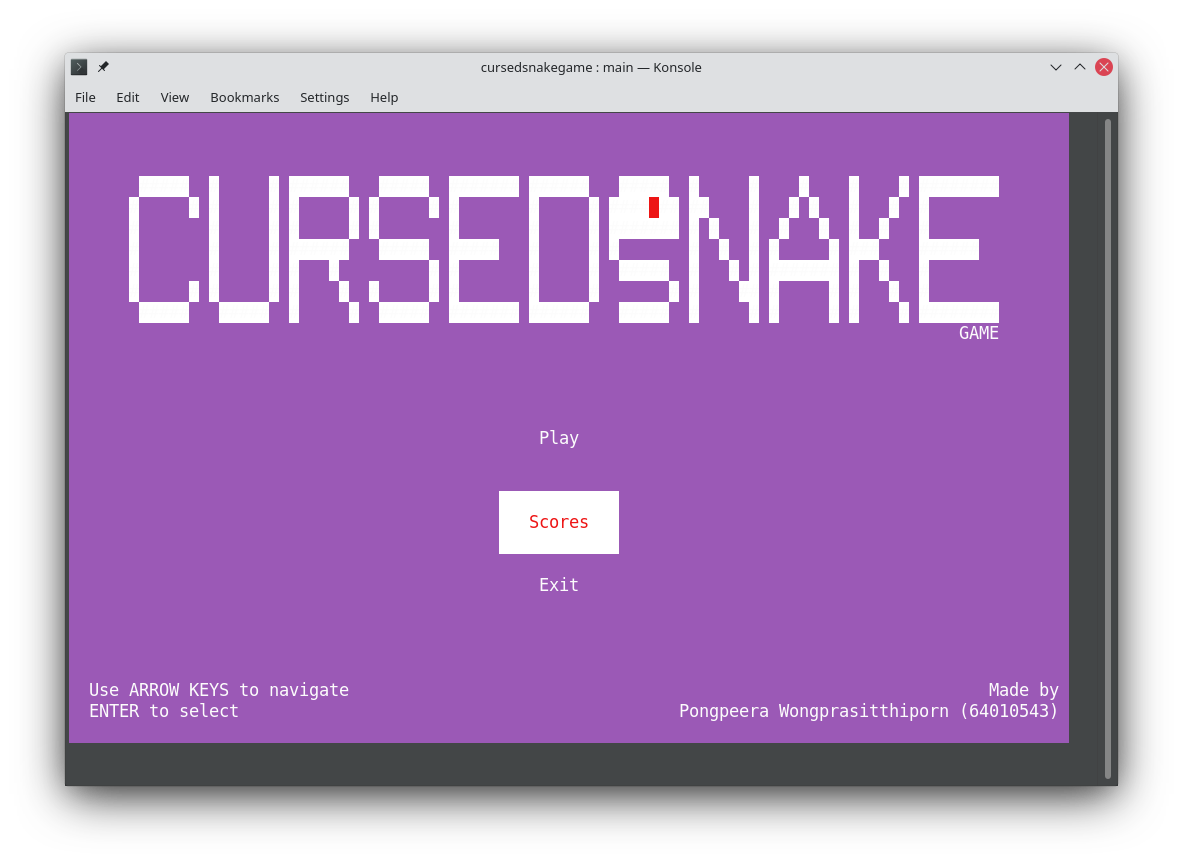| info | ||
| .travis.yml | ||
| install.sh | ||
| main.cpp | ||
| README.md | ||
| single-use-build-and-run.sh | ||
| uninstall.sh | ||
อีกหนึ่งแอปพลิเคชันคุณภาพจาก SashaPGT
-
ทุกแอปพลิเคชันผ่านการทดสอบติดตั้งและใช้งานใน Test environment ของเรา
-
ใช้งานได้อย่างสะดวกรวดเร็ว ด้วยสคริปต์ติดตั้งแบบสำเร็จรูป ทั้งเฉพาะผู้ใช้และ System-wide
-
รองรับ Linux ด้วย ไลบรารี (n)curses
sashapgt/cursedsnakegame
เกมงูที่เขียนด้วย C++ และ (n)curses มีระเบิดสุ่มเกิดทั่วแมป เสียงเอฟเฟกต์ ประวัติคะแนน และอื่น ๆ
วิธีการติดตั้ง/ใช้งาน
ติดตั้งแบบปกติ
-
ดาวน์โหลดและติดตั้งแพ็กเกจ Ncurses development libraries (เช่น
ncurses-develและncurses-c++-libsบน Fedora Linux) -
โคลน git นี้
$ git clone https://gitlab.com/sashapgt/cursedsnakegame.git -
cd เข้าโฟลเดอร์ของ git นี้ แล้วรันสคริปต์ติดตั้ง
$ cd cursedsnakegame && bash install.sh -
เรียกใช้จากเทอร์มินัล (Shell autocomplete อาจจะยังไม่ทำงาน กรุณาปิดเทอร์มินัล แล้วเปิดใหม่อีกครั้ง)
$ cursedsnakegame
ใช้งานครั้งเดียว (Build, run และ remove ทันทีเมื่อใช้งานเสร็จโดยอัตโนมัติ)
$ bash single-use-build-and-run.sh
ถอนการติดตั้ง
-
รันสคริปต์ถอนการติดตั้งจากในโฟลเดอร์ git นี้
$ bash uninstall.sh -
ลบโฟลเดอร์ git นี้
การแก้ปัญหา
หากไม่สามารถรันได้เนื่องจาก Command not found ให้ดูว่ามี ~/.local/bin ใน $PATH หรือไม่ สามารถตรวจสอบได้โดยการ
echo $PATH
หากไม่มี Home folder ของคุณ ตามด้วย .local/bin ให้เพิ่มบรรทัดนี้ลงใน Shell startup script ของคุณ (เช่น .bashrc .zshrc)
export PATH="$PATH:$HOME/.local/bin"